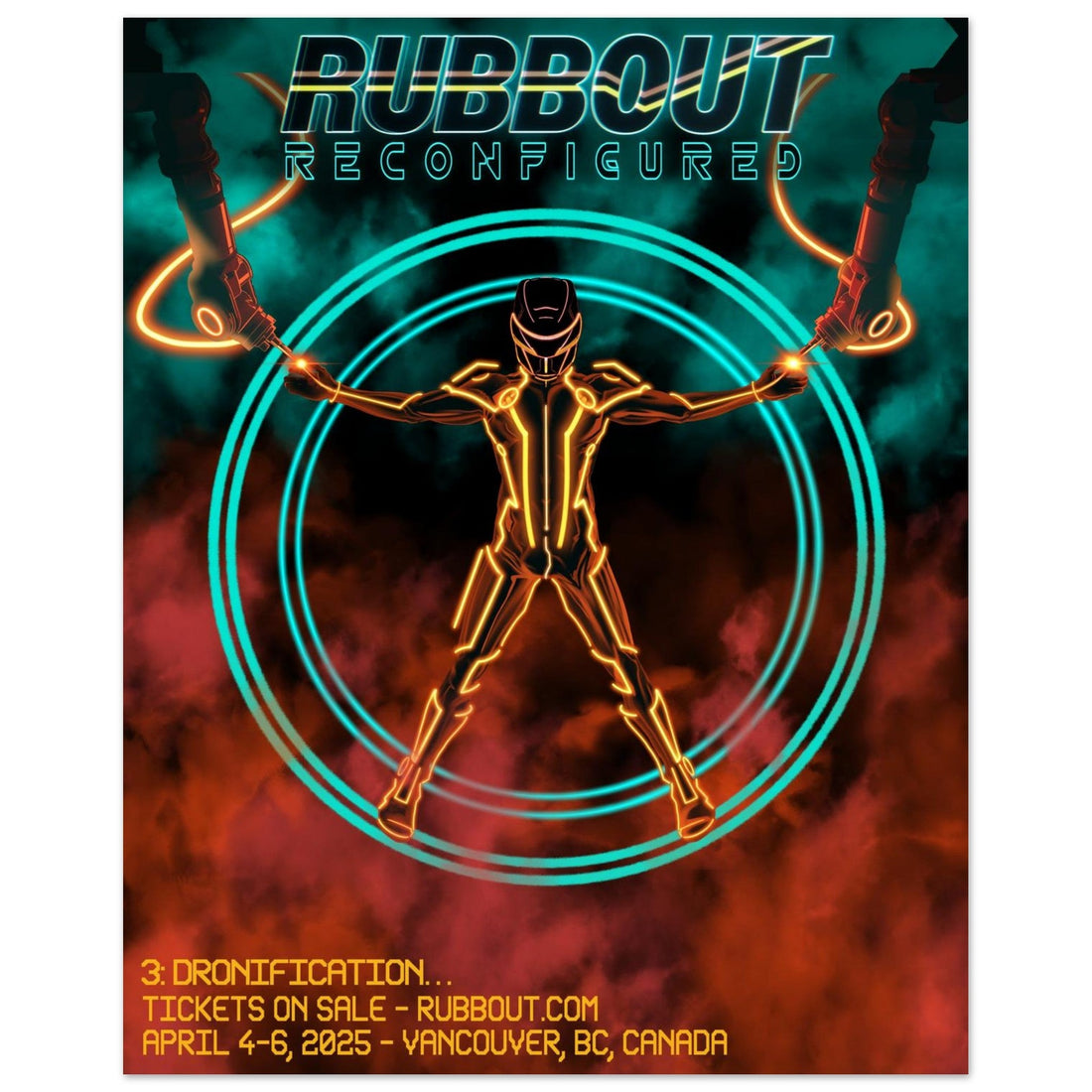
Digital Wallpaper Pack Instructions
Share
Instructions:
- Probably revel in the fact that you don’t need some mid-Guard-er instructions, but if you do…
- The wallpaper post has a .zip file attached, download that!
- Apple Phones:
- Navigate to the location of the zip file (likely your downloads folder)
- Tap on the zip file to automatically extract its contents - Open the Google Files app on your Android device.
- Navigate to the folder where the zip file is located, likely downloads
- Tap on the zip file to select it.
- Tap the "Extract" button, usually represented by an icon that looks like a file being unzipped.
- For Android follow the official wallpaper instructions here: https://guidebooks.google.com/android/customizeyourphone/changeyourwallpaper?hl=en-ca
- For Apple iOS: https://support.apple.com/en-ca/guide/iphone/iph3d267104/ios
- If you need additional information about which file to use there is a PDF attached to this post that covers those.
- Revel in the display!
For even more detailed instructions click here to download the PDF covering phone screen aspect ratios.
